CAD: PERSONAL KEYCHAIN
- sjhyun20
- Oct 27, 2021
- 2 min read
Updated: Nov 18, 2021
For week 1's tutorial, we refreshed on how to use Fusion 306 by re-designing our own keyring.
Fusion 360 is a cloud-based 3D modelling, CAD, CAM, PCB software platform for product design and manufacturing. It allows use to design and engineer products to ensure form, fit, function and aesthetics. It is also relatively simple to use, ensuring manufacturability with simulation and generative design tools.
To create our keyring, we followed a YouTube tutorial which explained to us step-by-step.
First, we selected a plane and created a rectangle with the dimensions 65mm x 25mm.
Secondly, we offset the rectangle by 2mm to create a border.

Thirdly, we fillet the corners with a radius of 5mm to create a rounded effect. We then created a 5mm hole, 7mm away from the edge of the keyring, for the ring.

Once the basic structure of the keyring was complete, we added in our names and edited it to our preference. To give dimension to the keyring, we extruded the base. When we extruded the base, the sketch suddenly became a solid block of rectangle, with our names missing. However, not to worry, we just had to hide all bodies and show sketch to get back what we originally had.


Fourthly, we extruded our name and border. Additionally, the offset plane option was selected for our name and border as well. And finally, we completed the keyring by colouring and adding designs to our liking. The final keyring is shown below.
REFLECTION
This lesson was indeed a great refresher activity to getting used to using Fusion 360 with the most basic features. When I first used Fusion 360 back in semester 1, it felt like such a complex software to use, having so many unknown options and features that it took me over an hour to complete the keyring. However, now, being more familiar with the software, I realise how straightforward Fusion 360 is, making it easy to use. I struggled less making the keyring for the second time.
I feel that this activity is extremely crucial for my Fusion 360 journey as it taught us the fundamentals of Fusion 360. Without these fundamentals, it will be difficult to add on even complex features since the groundwork is not there. Knowing how to operate Fusion 360 will be useful in my future CP5070 projects too as I will be able to create a 3D model for the chemical product I wish to design instead of drawing it out like previous times.
Overall, I had lots of fun creating the keyring, adding more designs to it than the previous one. I even added a Sumikko Gurashi background, so adorable!





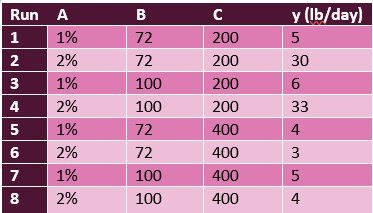
Comments